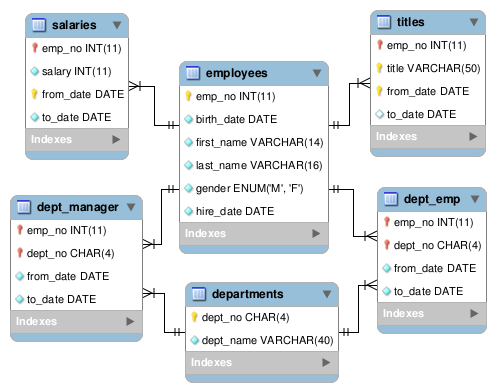1
2
3
4
5
6
7
8
9
10
11
12
13
14
15
16
17
18
19
20
21
22
23
24
25
26
27
28
29
30
31
32
33
34
35
36
37
38
39
40
41
42
43
44
45
46
47
48
49
50
51
52
53
54
55
56
57
58
59
60
61
62
63
64
65
66
67
68
69
70
71
72
73
74
75
76
77
78
79
80
81
82
83
84
85
86
87
88
89
90
91
92
93
94
95
96
97
98
99
100
101
102
103
104
105
106
107
108
109
110
111
112
113
114
115
116
117
118
|
mysql> select * from employees,titles where employees.emp_no = titles.emp_no limit 5;
+
| emp_no | birth_date | first_name | last_name | gender | hire_date | emp_no | title | from_date | to_date |
+
| 10001 | 1953-09-02 | Georgi | Facello | M | 1986-06-26 | 10001 | Senior Engineer | 1986-06-26 | 9999-01-01 |
| 10002 | 1964-06-02 | Bezalel | Simmel | F | 1985-11-21 | 10002 | Staff | 1996-08-03 | 9999-01-01 |
| 10003 | 1959-12-03 | Parto | Bamford | M | 1986-08-28 | 10003 | Senior Engineer | 1995-12-03 | 9999-01-01 |
| 10004 | 1954-05-01 | Chirstian | Koblick | M | 1986-12-01 | 10004 | Engineer | 1986-12-01 | 1995-12-01 |
| 10004 | 1954-05-01 | Chirstian | Koblick | M | 1986-12-01 | 10004 | Senior Engineer | 1995-12-01 | 9999-01-01 |
+
5 rows in set (0.00 sec)
mysql> select emp_no, concat(last_name,' ', first_name), gender, title
-> from employees,titles
-> where employees.emp_no = titles.emp_no limit 5;
ERROR 1052 (23000): Column 'emp_no' in field list is ambiguous
mysql> select employees.emp_no, -- 指定了employees
-> concat(last_name,' ', first_name), gender, title
-> from employees,titles
-> where employees.emp_no = titles.emp_no limit 5;
+
| emp_no | concat(last_name,' ', first_name) | gender | title |
+
| 10001 | Facello Georgi | M | Senior Engineer |
| 10002 | Simmel Bezalel | F | Staff |
| 10003 | Bamford Parto | M | Senior Engineer |
| 10004 | Koblick Chirstian | M | Engineer |
| 10004 | Koblick Chirstian | M | Senior Engineer |
+
mysql> select employees.emp_no,
-> concat(last_name,' ', first_name) as emp_name, gender, title -- 对名字的列取一个别名叫emp_name
-> from employees,titles
-> where employees.emp_no = titles.emp_no limit 5;
+
| emp_no | emp_name | gender | title |
+
| 10001 | Facello Georgi | M | Senior Engineer |
| 10002 | Simmel Bezalel | F | Staff |
| 10003 | Bamford Parto | M | Senior Engineer |
| 10004 | Koblick Chirstian | M | Engineer |
| 10004 | Koblick Chirstian | M | Senior Engineer |
+
5 rows in set (0.00 sec)
mysql> select e.emp_no,
-> concat(last_name,' ', first_name) as emp_name, gender, title
-> from employees as e,titles as t
-> where e.emp_no = t.emp_no limit 5;
+
| emp_no | emp_name | gender | title |
+
| 10001 | Facello Georgi | M | Senior Engineer |
| 10002 | Simmel Bezalel | F | Staff |
| 10003 | Bamford Parto | M | Senior Engineer |
| 10004 | Koblick Chirstian | M | Engineer |
| 10004 | Koblick Chirstian | M | Senior Engineer |
+
5 rows in set (0.00 sec)
mysql> select e.emp_no,
-> concat(last_name,' ', first_name) as emp_name, gender, title
-> from employees as e inner join titles as t
-> on e.emp_no = t.emp_no limit 5;
+
| emp_no | emp_name | gender | title |
+
| 10001 | Facello Georgi | M | Senior Engineer |
| 10002 | Simmel Bezalel | F | Staff |
| 10003 | Bamford Parto | M | Senior Engineer |
| 10004 | Koblick Chirstian | M | Engineer |
| 10004 | Koblick Chirstian | M | Senior Engineer |
+
5 rows in set (0.00 sec)
mysql> explain select e.emp_no,
-> concat(last_name,' ', first_name) as emp_name, gender, title
-> from employees as e,titles as t
-> where e.emp_no = t.emp_no limit 5;
+
| id | select_type | table | partitions | type | possible_keys | key | key_len | ref | rows | filtered | Extra |
+
| 1 | SIMPLE | e | NULL | ALL | PRIMARY | NULL | NULL | NULL | 298124 | 100.00 | NULL |
| 1 | SIMPLE | t | NULL | ref | PRIMARY | PRIMARY | 4 | employees.e.emp_no | 1 | 100.00 | Using index |
+
2 rows in set, 1 warning (0.00 sec)
mysql> explain select e.emp_no,
-> concat(last_name,' ', first_name) as emp_name, gender, title
-> from employees as e inner join titles as t
-> on e.emp_no = t.emp_no limit 5;
+
| id | select_type | table | partitions | type | possible_keys | key | key_len | ref | rows | filtered | Extra |
+
| 1 | SIMPLE | e | NULL | ALL | PRIMARY | NULL | NULL | NULL | 298124 | 100.00 | NULL |
| 1 | SIMPLE | t | NULL | ref | PRIMARY | PRIMARY | 4 | employees.e.emp_no | 1 | 100.00 | Using index |
+
2 rows in set, 1 warning (0.00 sec)
|